# Make your wall colorful
Walling enables you to personalize the design and colors of your wall, making it truly unique and aligned with your brand or personal preferences.
# Wall background
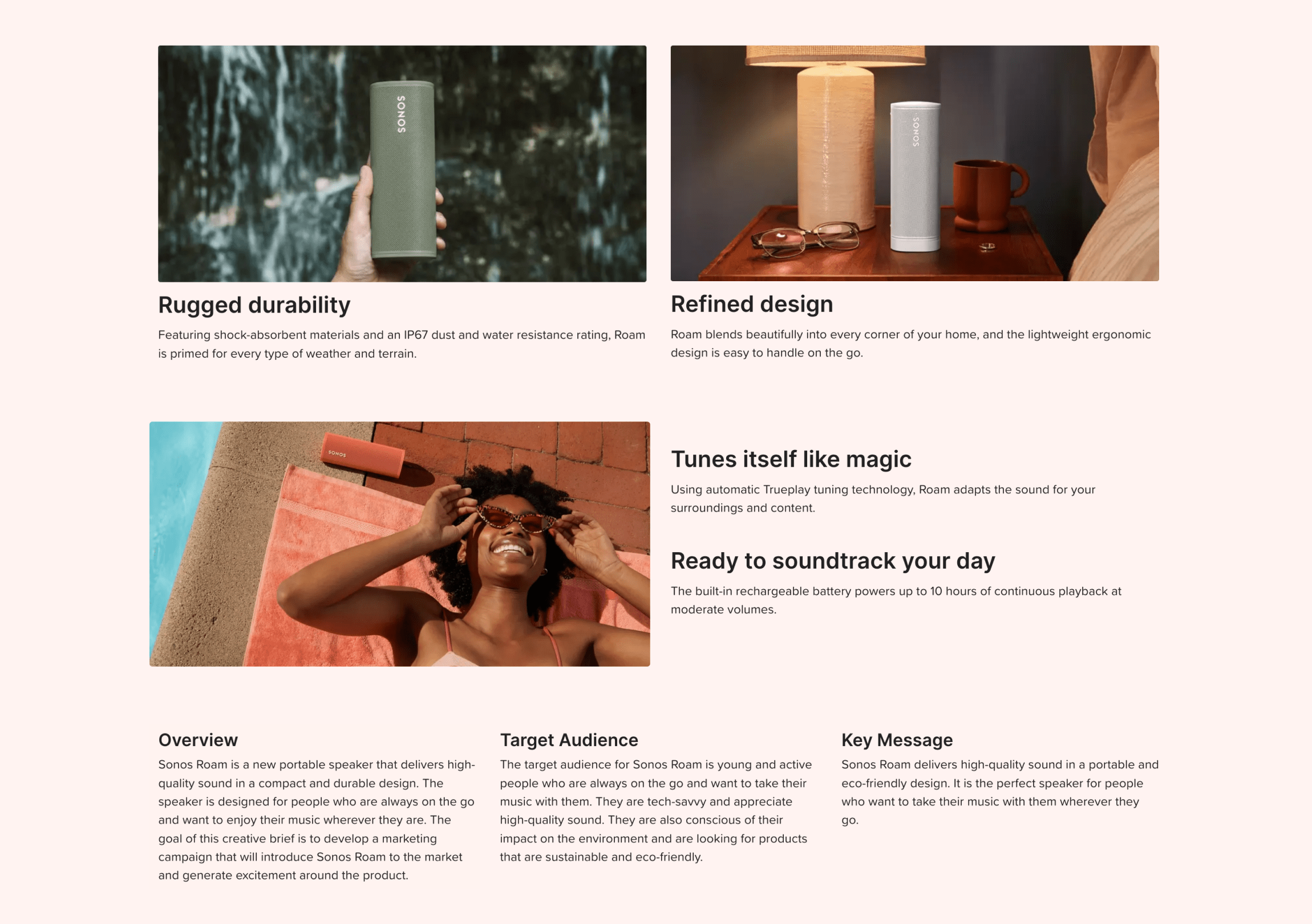 There's nothing quite like changing the background color of your wall to add a personal touch. It can completely transform the overall theme of your wall and reflect your brand or style.
There's nothing quite like changing the background color of your wall to add a personal touch. It can completely transform the overall theme of your wall and reflect your brand or style.
# Section background
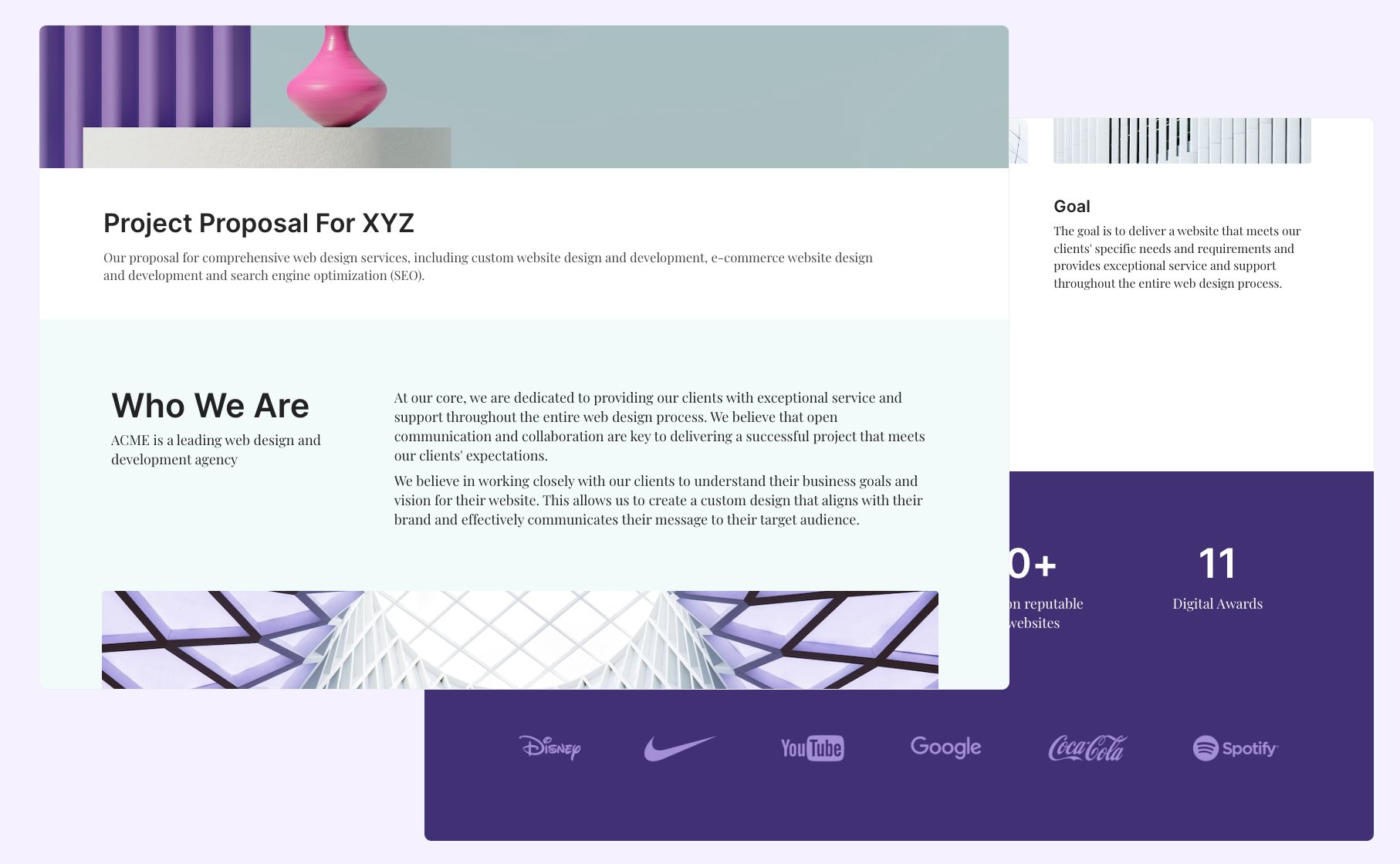 You can add a background color to your section to highlight it or to design your wall. Click the section options icon
You can add a background color to your section to highlight it or to design your wall. Click the section options icon next to the section title and select the background you'd like to set.
# Brick background
Giving your brick a background color is a great way to highlight it, and give your wall a visual organization.
# Color text
Changing the text color is not only great for highlighting information, but you can also use it in combination with setting a custom section background to create stunning wall designs.
# Highlight text
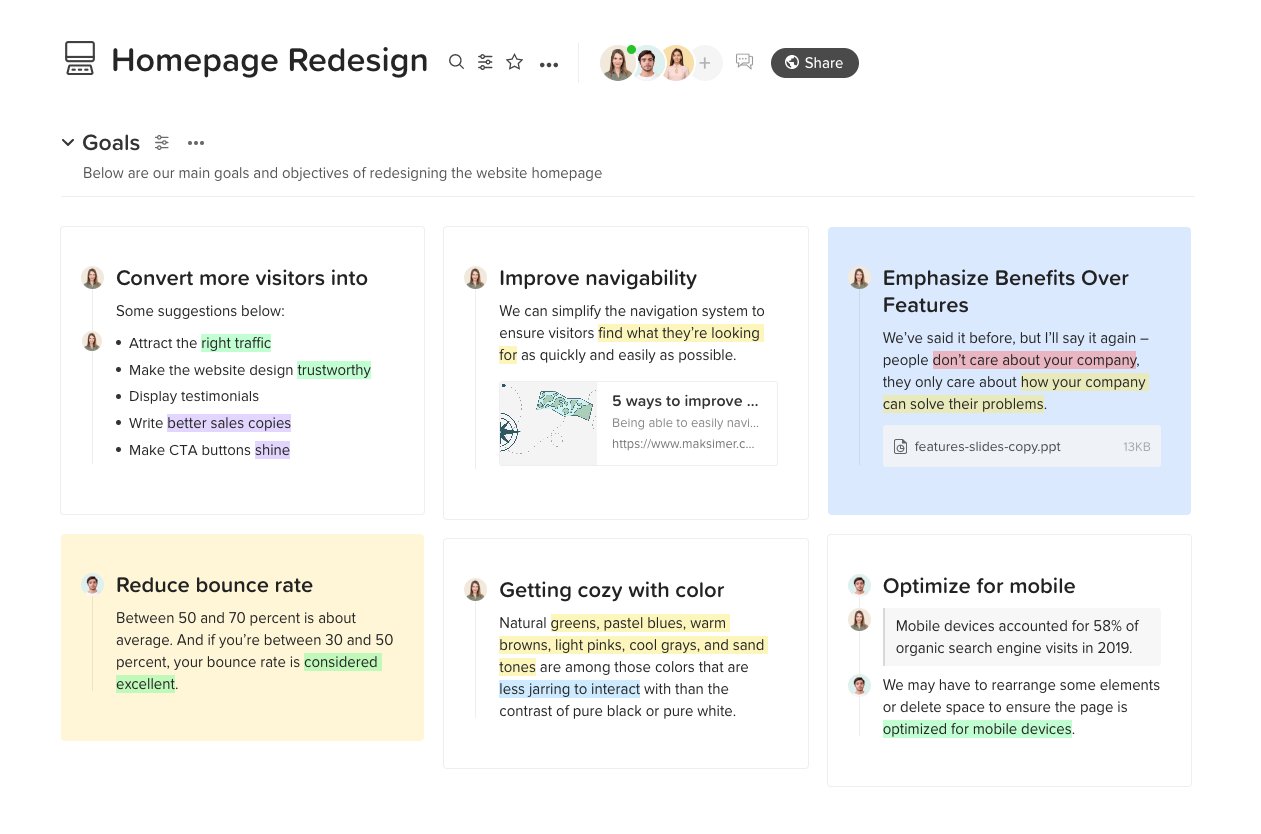 Need to draw attention to important information on your wall? Use the text highlight feature to make important information stand out on your wall.
Need to draw attention to important information on your wall? Use the text highlight feature to make important information stand out on your wall.
# Table column colors
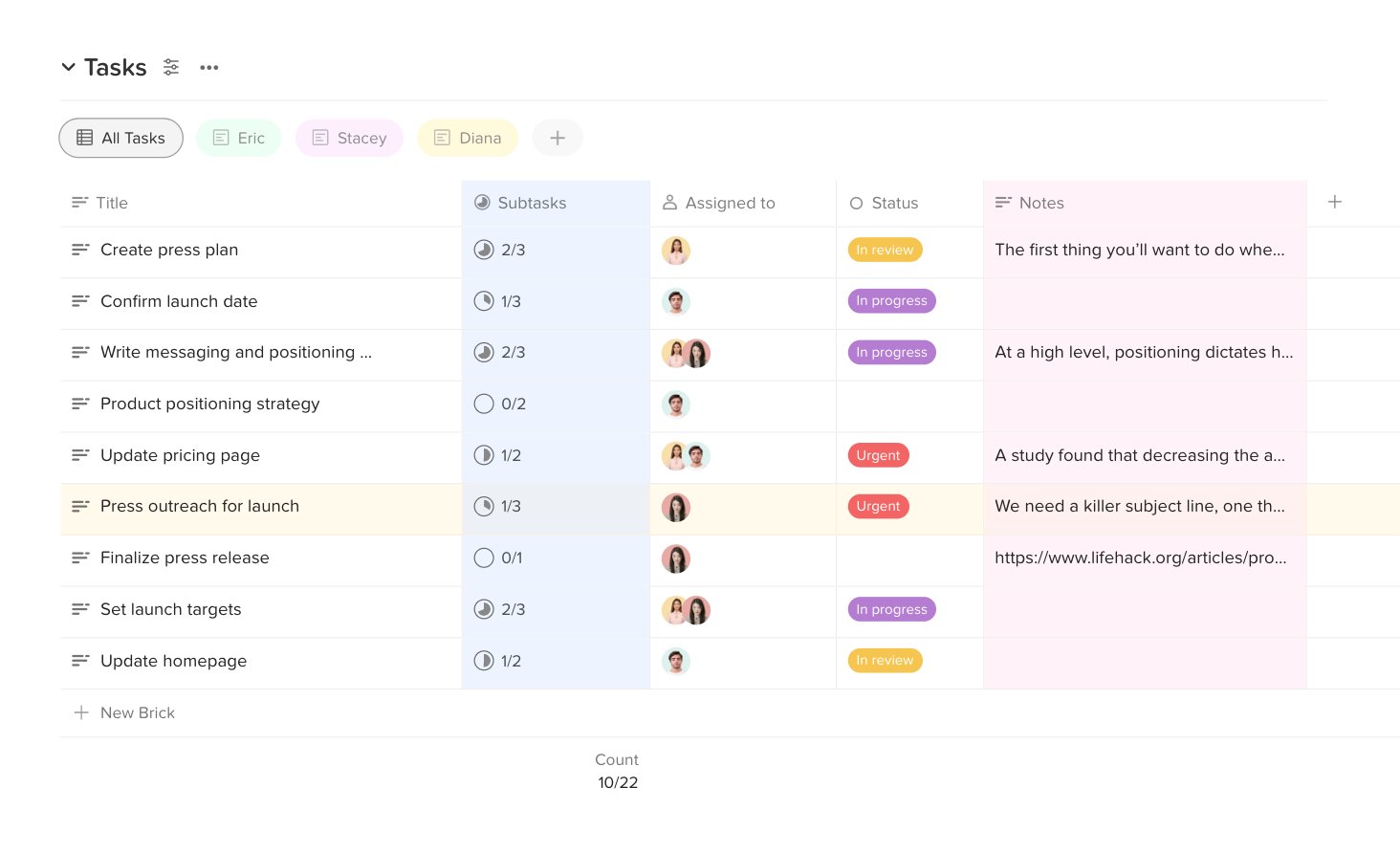 You can highlight a column in the section table view by changing its background color. Click the column options icon
You can highlight a column in the section table view by changing its background color. Click the column options icon to choose a color.
# Custom colors
WARNING
In addition to the suggested colors by Walling, you have the option to set a custom color using the color palette or by providing a HEX color value.