# Customize your wall
The way you present your work reflects its quality and can have a significant impact on how it is perceived by others. You can customize the design and colors of your wall using the wall customization panel. For example, you can add a cover photo and a logo, change the text font and background color, and explore many more customization options to create a beautiful wall design that matches your brand or preferences.
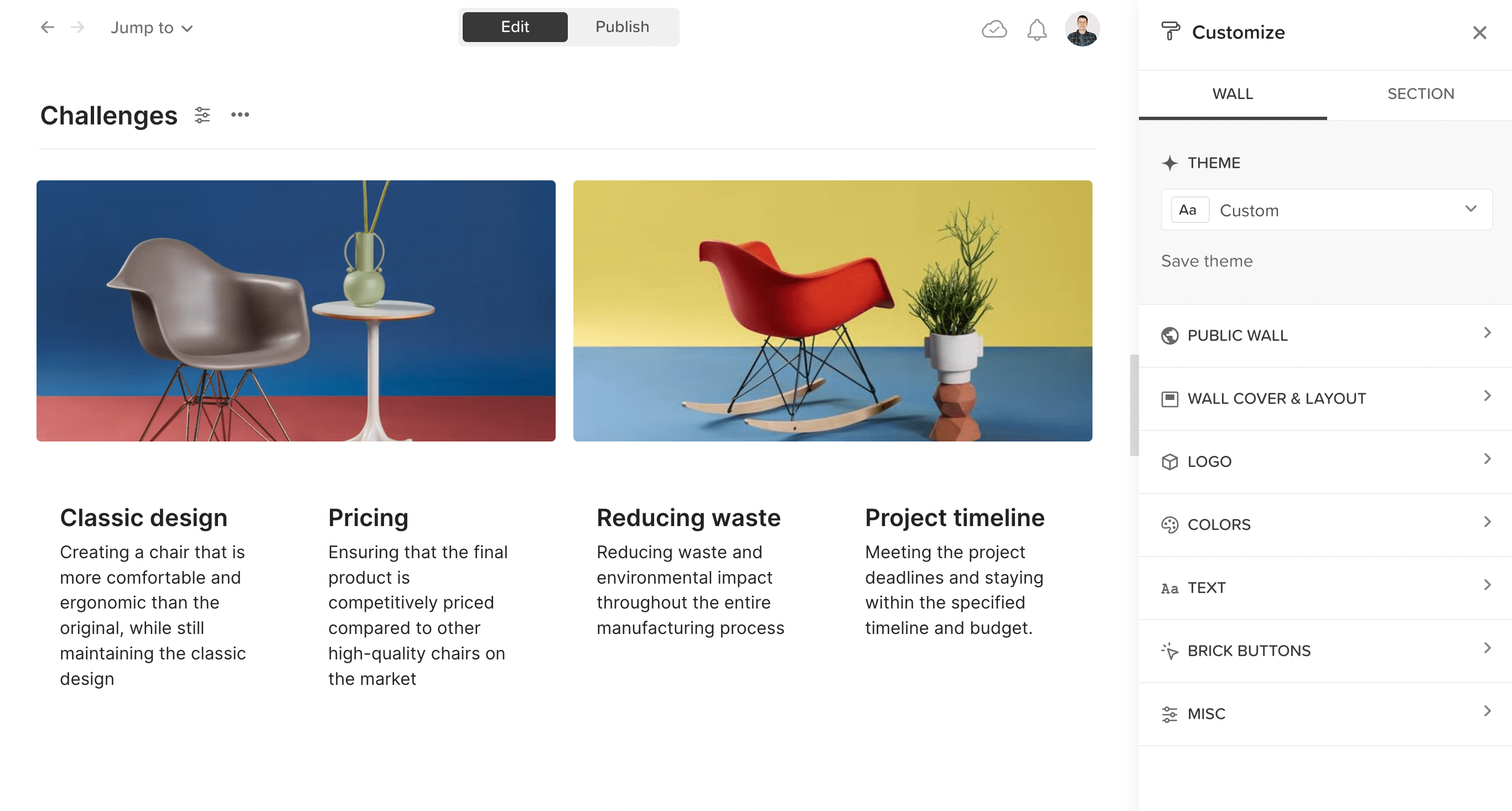
To start customizing your wall, click the customize icon next to the wall name to open the wall customize panel.
# Themes
Start your wall design by selecting one of our pre-made themes, which you can then customize according to your preferences.
# Save theme
Want to use the same design for future projects? Save your customizations as a theme to quickly access and apply them to other walls.
# Upload logo
Customize your wall by uploading your logo. You can adjust the logo size, alignment, and position it above or below the wall cover.
- Logo images that are wider than 600px are recommended.
- To access your previously uploaded logos, go to the
Gallerytab inside the upload window.
# Published wall favicon
![]()
When you upload a logo to your wall, Walling will automatically use it as the page favicon when you publish the wall to the web.
# Wall background
There's nothing quite like changing the background color of your wall to add a personal touch. It can completely transform the overall theme of your wall and reflect your brand or style.
# Save color
To save and reuse a color, such as the colors of your brand, select the color and click the plus button to save it.
# Text style
Customize the text style of your shared wall by selecting from a variety of fonts that match your brand or personal preferences.
# Public wall collaboration
When sharing your wall with others, you can allow them to add comments to the wall bricks or duplicate the wall content to their accounts. For a full collaborative experience, invite others to your wall using their email addresses.
# Misc
Customize the design of your wall even further by changing the brick corners to be sharp or rounded. You can also make the wall design cleaner by hiding the wall icon and wall members.