# Inbox
The walls are not the only place where you can save ideas on Walling. Ever have a great idea hit you, and you didn’t quite know what to do with it at that moment? Where do you capture it so you don’t lose it? Your Walling Inbox is perfect for those spontaneous ideas or things that inspire you that you want to research and develop later.
# Inbox Calendar
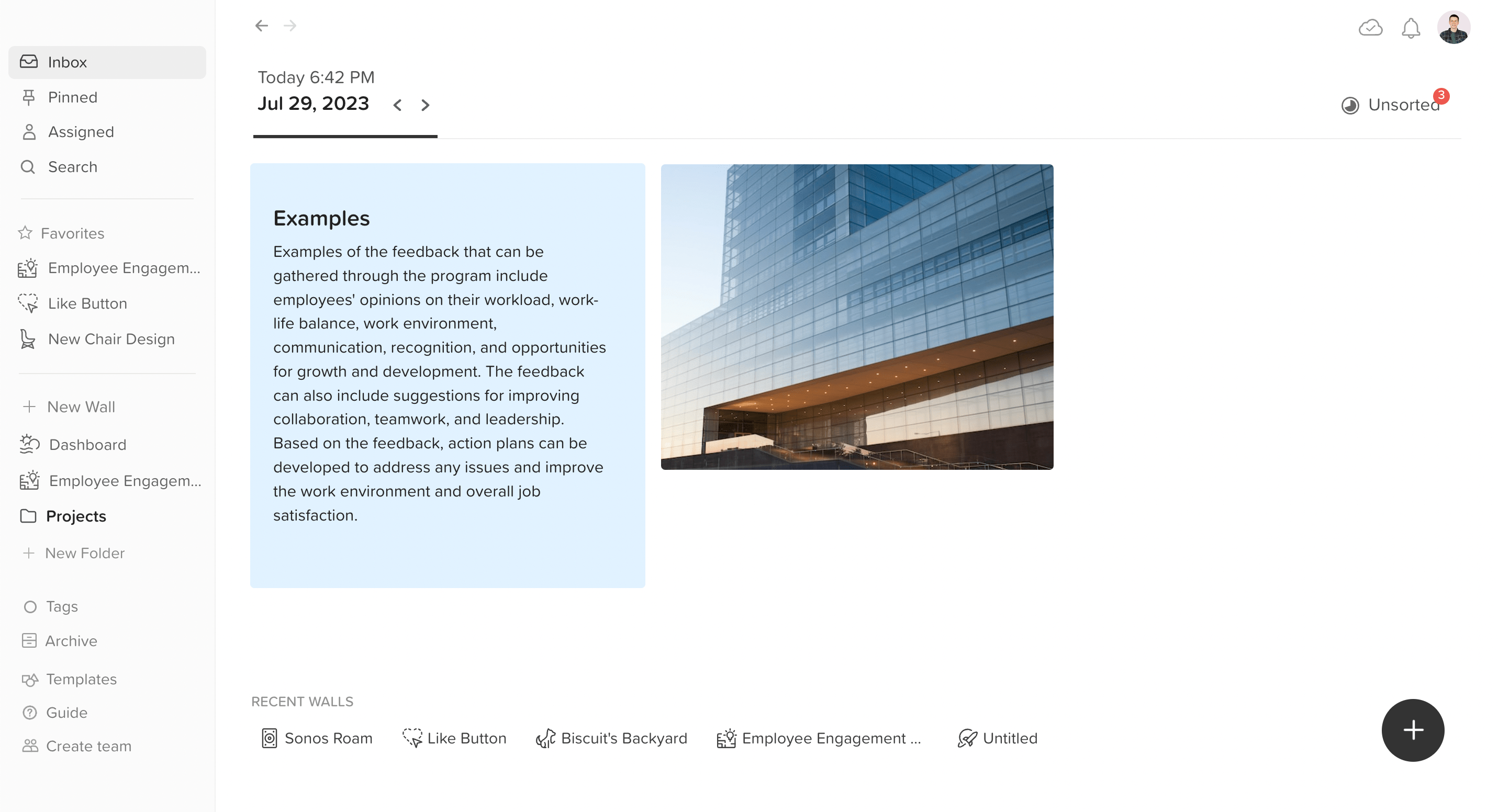
The Inbox gives you a new blank page every day to capture new ideas, but you can select a future or paste date by clicking on the inbox date and selecting the date you want from the calendar. This can be helpful if you want to review bricks from previous dates, or if you want to leave a note for yourself in a future date.
- Inbox dates that contain bricks are highlighted in light gray.
- To go back to today's date, simply click on
Inboxin the sidebar.
# Move to a different day
You can move a brick to a different Inbox date by clicking on the brick options icon and selecting
Move to a different day.
# Move to a wall
To move a brick from the Inbox to a Wall, click on the brick options icon and select
Move to wall.
# Unsorted
The Inbox is a great place to quickly collect and jot down ideas to review them and move them to a wall later, but there are days when you cannot spend the time you need to sort through and organize the ideas. Walling automatically marks the Inbox bricks as Unsorted if they have not been moved to a wall, marked complete or assigned.
You can find all your unsorted bricks in the Unsorted tab on your Inbox
# Phone app share extension
Walling iOS and Android apps come with a share extension that you can access from the share sheet.
When you discover a great idea, whether on social media, a website or from a quote, just one click can add the idea to your Inbox. You may not have time to organize or assign that information right away, but you were able to capture it. Once you revisit that idea in your Inbox, you can review it and move it to a wall.
← Wall Folders Search →