# Miscellaneous Features
# Add buttons
Your wall lives on the web and can be shared via a link like a web page. Take that to a new level by adding buttons to external or internak links. Walling will open external links in a new window, and navigate to internal links in the same window.
# OCR
WARNING
Walling advanced OCR technology will make your uploaded images searchable, so you can find them any time by just searching for a word. When you upload an image to a wall or to your Inbox, Walling will take a few seconds to index all the text in the image. You can find all the supported languages here (opens new window).
# Integrations at your fingertips
Walling offers a wide range of integrations, including Unsplash, Giphy, YouTube, Vimeo, Twitter, Instagram, Google Maps, Spotify, and many more!
# RTL support
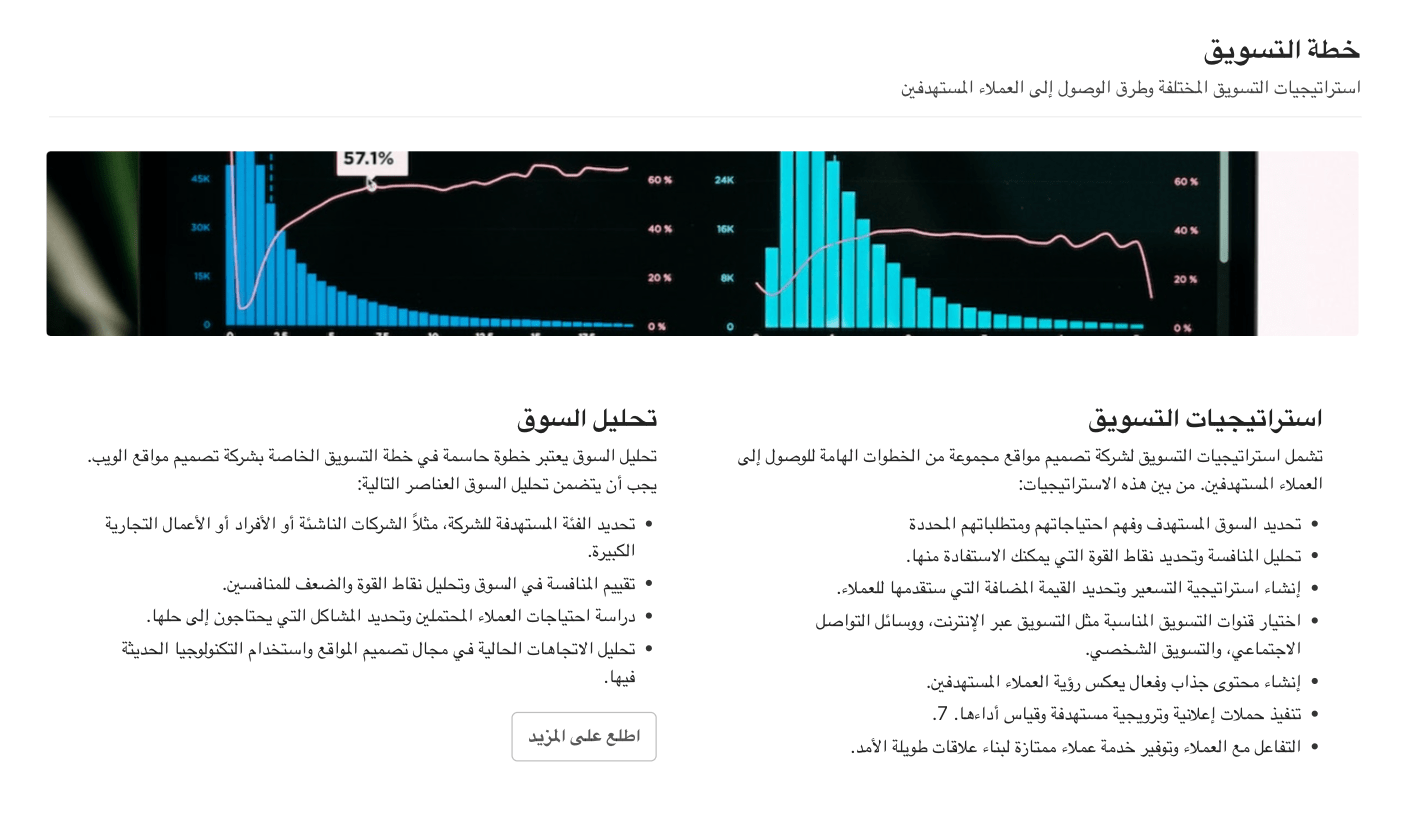 We love all languages! Walling automatically detects and supports RTL, making your content look organized no matter what language it's written in.
We love all languages! Walling automatically detects and supports RTL, making your content look organized no matter what language it's written in.
# Add a color Palette
You can easily add a color palette to your wall using the custom brick background colors feature. Walling also automatically adjusts the text color of the brick based on the background color if it's dark or white.
# Image color palette
WARNING
After a few seconds of uploading an image, Walling will automatically generate a color palette from your image.
Click on the image to open it in full preview then click the color palette icon at the top to view the generated palette colors. Clicking on a color will copy its HEX code.
# Edit embed
When you add a link, Walling automatically fetches the link title, description and image, but you can edit this information if you want to. Simply click the link options icon and select
Edit Embed.
# Dark mode
Visit your account settings page (opens new window) to change your account appearance settings to Dark or Light. You can also use the keyboard shortcut ⌘/CTRL + ALT + D.