# Vote and react on ideas
Gather feedback on your ideas in a more engaging and interactive way with the brick reactions. You can choose from a variety of different reaction styles such as votes, likes, or emoji reactions
# Enable section reactions
The brick reactions feature can be enabled per section. Click the settings icon next to the section name and enable the
Brick reactions option
# Reaction types
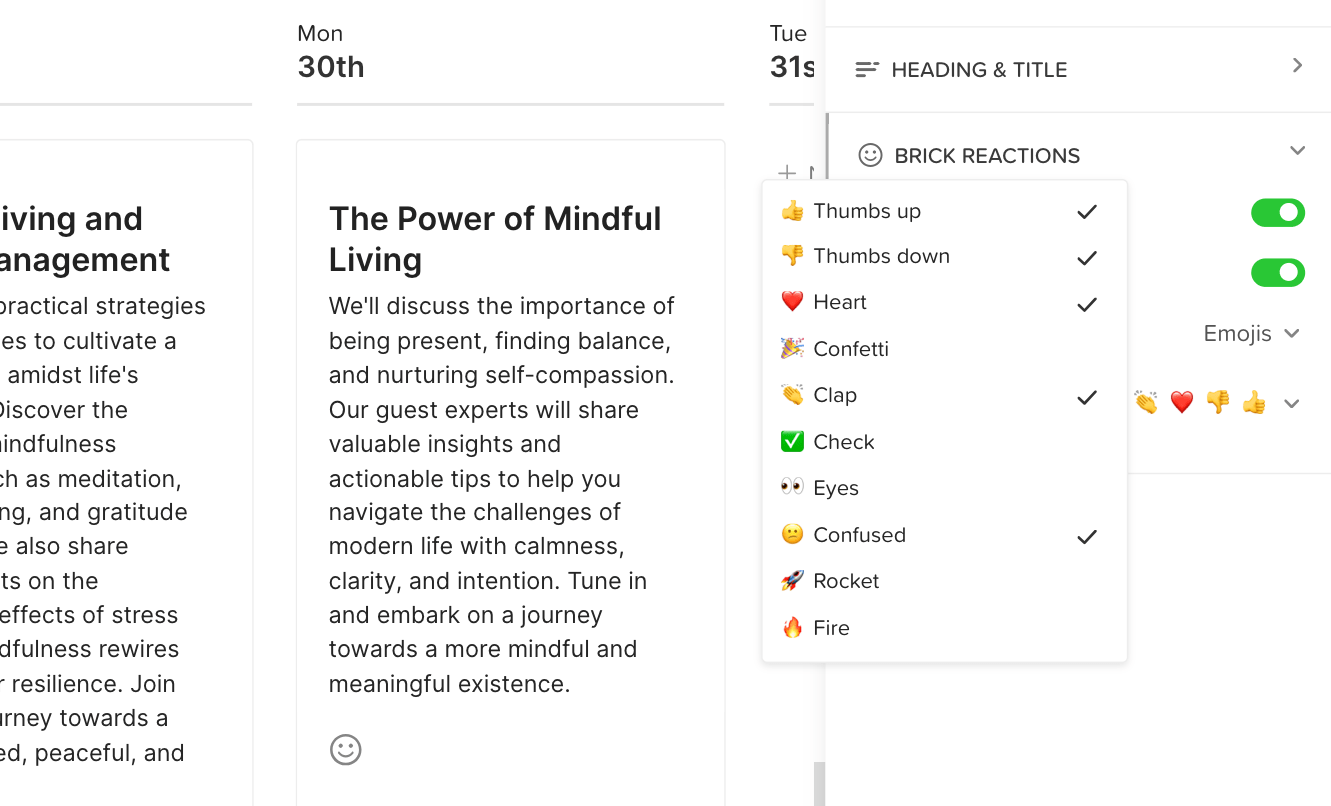 You can change the reaction type to
You can change the reaction type to Votes if you need to collect votes on your ideas, Emojis if you need people to react with emojis to your content, or Like which allows people to simply react with likes/hearts to your content.
# Allow guest reactions
To allow anyone to react to the section bricks without requiring a Walling account when you publish your wall to the web, you can enable the Allow guest reactions option.