# Section Visual View
The section visual view is the default way of organizing your ideas on Walling. It provides a quick and easy way for organizing your ideas and creating an aesthetic presentation of your work. The visual view is also similar to Pinterest for your ideas and tasks, allowing you to have a bird's eye view of your work and see how everything fits together.
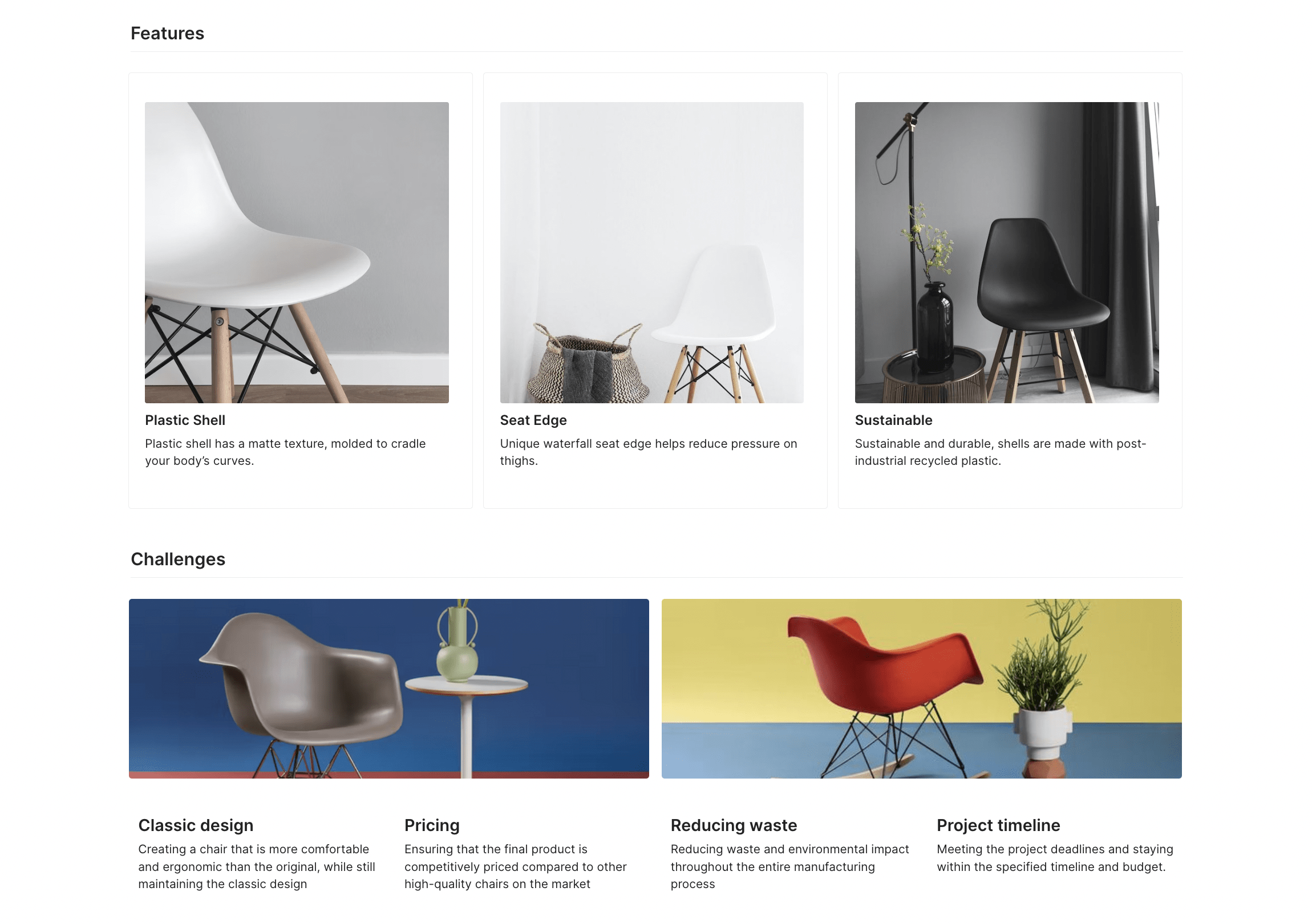
# Customize
To customize your section, click the settings icon next to the section name or select
Customize Section from the section options menu.
# Resize bricks
You can resize the width of the section bricks to create customized layouts. To resize the width of a brick, simply drag it from the side.
# Number of columns
Changing the number of columns gives you the flexibility to fit as many ideas side by side as possible, or have more space for your ideas.
# Select template
You can choose a template from the pre-designed layouts section, which allows you to create an impressive wall for your ideas with fewer steps.
← Generate images Board →